Date:
19 Oct 2023
Author:
PREO AG
Microsoft Licencing
This blog post was written in collaboration with guest author Zabiullah Hamidi (Software Asset Manager and independent Microsoft licence trainer).
How do companies reduce their licence costs with used server licences?
In the early days of Windows Server, licensing was straightforward. You needed to assign a Windows Server license to each physical server where the software was installed. This was known as "licensing per server.As technology advanced, Microsoft introduced processor-based licensing. This model tied the licensing cost to the number of physical processors in the server. Each processor required a separate license. This model was in place for several Windows Server versions.With the release of Windows Server 2016, Microsoft shifted to a core-based licensing model. Instead of counting processors, you needed to license each physical core on the server. This change was driven by the increasing prevalence of multi-core processors. The number of licenses required was directly proportional to the number of physical cores in the server." This underwent a fundamental change with the release of Windows Server 2022.
In this blog , we use the example of the current version Windows Server 2022 with the two editions Standard and Datacenter. We take a dive into the complex licensing options as well as the changes of the recent past to explain how companies can quantifiably increase the efficiency of their SA management by integrating used server licences.
Licensing Windows Server 2022 - these options are available
The following options are available for demand-based and cost-optimized licensing of Microsoft Windows Servers
1. Licensing based on physical cores
With the release of Windows Server 2016, the business model for Windows Server Standard and Datacenter editions transitioned from processor-based to core-based licensing. With the transition to core-based licensing, the available processor performance of a server is licensed. The number of Licenses required equals the number of Physical Cores on the Licensed Server, subject to a minimum of 8 Licenses per Physical Processor and a minimum of 16 Licenses per Server. So, if a physical processor has less than 8 cores, the minimum licensing requires that 8licences must be assigned to the physical processor though. In addition, if a physical server has only a single ten-core processor, according to the minimum licensing requirements, 16 licences must be assigned to the server. As a consequence, even if the number of Licenses required has to be equal with the number of physical cores, due to the minimum licensing the number of licenses required might be higher than the number of physical cores.
2. Licensing by individual virtual OSE
Effective October 1, 2022, and the release of Windows Server 2022, the licensing model for Microsoft Windows Server changed significantly. Traditionally, Windows Server was licensed per physical server, processor and core. With the October 2022 changes in the product terms, Microsoft introduced a new licensing model for Windows Server: licensing by individual virtual OSE (Operating System Environment), which in fact means a licensing model not being tied to the hardware of the server anymore.
In principle, licensing by individual virtual OSE (VOSE) is recommended when virtual Windows server OSEs are running on a non-Microsoft virtualisation software like VMware, Red Hat, SUSE, Citrix, among others. What is less known and is also not apparent when studying the product terms: Licensing by individual virtual OSE may also be applied even if Hyper-V (Windows Server) is running in a physical OSE. Thus, there might be a scenario where you would still be running Windows Server as the host OS, and separately licensing individual virtual OSEs. For example, if you first license a server for Windows Server Standard based on physical cores, which grants you the Right to run Windows Server in two virtual OSEs, and you need one or more additional virtual machines, in lieu of relicensing the physical server, you may license additional virtual machines separately.*.
If the Windows server software is just running in a virtual OSE, it is possible to license only the processor power used, which is the number of virtual cores (vCores) per OSE.
As with licensing based on physical cores, licensing by individual virtual OSE requires a minimum licensing as well. The number of Licenses required equals the number of Virtual Cores in the virtual OSE, subject to a minimum of 8 Licenses per Virtual OSE. Licensing by individual virtual OSE is available for subscription licenses (which includes SA – equivalent Rights) or licenses with active Software Assurance only.
3. Access licences - CAL licensing
Whether Windows Server is licensed based on physical cores or by virtual machine, server software access requires access licenses (so called Server/CAL model). CAL is the abbreviation for "Client Access License", any user or device that accesses licensed servers requires a Windows Server CAL (or a CAL Equivalent License like EMS E3 or E5). Client Access Licenses may be assigned by user or device, as appropriate. All CALs used to access the software under the licensing model by individual virtual OSE must also be acquired as subscription licenses or have active Software Assurance.
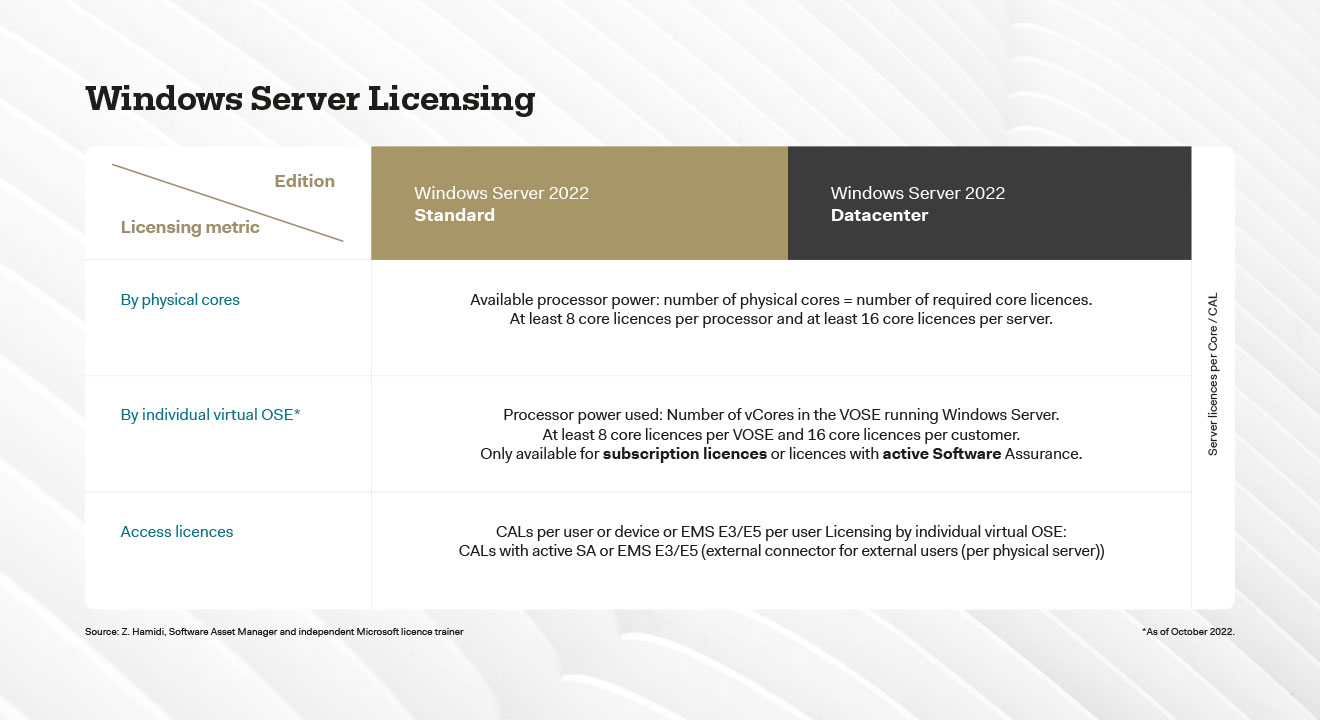
As one of the leading providers of used on-premise software in Europe, we go into more detail here about the associated virtualisation rights of the various licensing models, as these are essential for optimal licensing.
*See: Licensing Windows Server for Use with Virtualisation Technologies, Licensing Brief, October 2022, page 5.
Windows Server 2022 - Virtualisation rights per licence model
1. Virtualisation rights when licensing by physical cores
In contrast to SQL Server licensing, the choice of the appropriate licensing model for Microsoft Windows Server now primarily hinges on economic factors. This shift is a result of the technical convergence between the Windows Server Standard and Windows Server Datacenter editions in recent years. Prior to the introduction of the individual virtual OSE (Operating System Environment) licensing model, the critical decision revolved around whether to license the physical host with the Standard edition or the Datacenter edition..To answer this, the densityof virtualisation of the server had to be analysed from an economic point of view. Generally, when licensing based on physical cores, if you run more than ten virtual OSEs, licensing with the Datacenter Edition is the more cost-efficient alternative.
Why is that? Well, when licensed based on physical cores, Windows Server Standard grants rights to run two OSEs (if the Physical OSE is used solely to host and manage the Virtual OSEs). For each additional set of two OSEs you wish to use, the server must be relicensed for the same number of physical core licenses.
For instance, if the host is running 12 virtual OSEs, according to the basic rule described all physical cores must be relicensed six times with the Windows Server Standard edition. This practice is often referred to as “ license stacking”.
As an alternative to this difficult-to-manage stacking of standard licences, it is possible to license the server software with the Windows Server 2022 Datacenter Edition. Note that Datacenter edition has rights to unlimited virtualization so “stacking” therefore is not required.
So if you cover all physical cores of the server only once with Datacenter licenses, Datacenter edition permits use of the server software in any number of OSEs on the Licensed Server. Since the Windows Server Datacenter Edition is about five times as expensive as the Standard Edition, it should be calculated whether the existing virtualisation density is suitable for licensing with Datacenter Edition.
Without delving into the mathematical details of the derivation, in volume licensing, the break-even point occurs at ten virtual Operating System Environments (virtual OSEs), irrespective of the number of virtual cores assigned to these VOSEs. When running up to ten virtual machines (VMs), the more cost-effective licensing option is to employ "license stacking" with the Standard Edition. However, once you exceed the eleventh virtual OSE, licensing with the Datacenter Edition becomes the more economically favorable choice. It's important to note that the virtualization rights presented here are separate from Software Assurance and apply to licenses, even if Software Assurance is not active.
*See: Comparison of Standard, Datacenter, and Datacenter: Azure Edition editions of Windows Server 2022
2. Virtualisation rights when licensing by individual virtual OSE
The virtualization right in this licensing model is inherent to the license metric itself. In both the Windows Server Standard Edition and the Datacenter Edition, the licensing of a single virtual Operating System Environment (OSE) is included. This licensing option was introduced with the release of Windows Server 2022 and is exclusively available for licenses with active Software Assurance or subscription licenses.
In fact, applyingthis licensing model can save significantly on licensing costs. For example, when licensing based on physical cores (Standard Edition), for two additional OSEs, several physical cores must be relicensed (for instance, 64 Cores). However when licensing by individual virtual OSE, in many instances a virtual OSE does not require more than the minimum licensing of 8 vCores. So for two additional VOSEs only 16 licenses will be consumed (compared to 64 when licensing based on physical cores). This approach can effectively optimize licensing costs. The economically critical decision of whether to license based on physical cores, depending on the degree of virtualization with Standard or Datacenter, must be reevaluated in light of this option. This is because an additional licensing option is now available: licensing by individual virtual Operating System Environments (OSEs). Unlike the two options in physical core licensing, where a clear economic choice in favor of the Datacenter edition can be made when there are ten or more executed virtual machines (VMs), there isn't a universal break-even point due to the various variables involved in the interaction between physical and virtual cores. Instead, it must be calculated on a case-by-case basis.
The business model licensing by individual virtual OSEs may prove to be particularly advantageous in virtual clusters, because in contrast to the traditional Windows Server licensing model based on physical cores, the licence according to individual virtual OSEs has licence mobility within the same Server Farm. Customer may reassign any of its Licenses to any of its Licensed Servers located within the same Server Farm as often as needed. In other words: Any VOSE in the cluster and its assigned license may move from one host to another in real time. Since License Mobility within the same Server Farms is not available for Windows Server when licensing by physical Cores, each host in the cluster have to be licensed for peak capacity at all times.
By the way, there will be a separate article on the topic of license mobility within the same server farm in virtual clusters on our blog soon.
Despite the enthusiasm that the new licensing model may generate, it's essential to exercise caution at this moment due to its complexity, numerous potential pitfalls, and the considerable challenges associated with efficiently managing licenses in the case of license mobility. Furthermore, it's important to note that this licensing model is not without costs. It necessitates the continuous activation of Software Assurance for both core licenses and access licenses. Given these considerations, IT managers or Software Assurance managers should conduct a thorough cost analysis to determine whether the expenses associated with Software Assurance justify the savings achieved by licensing individual virtual Operating System Environments (OSEs) or if it's more cost-effective to use Windows Server without active Software Assurance.
Preo tip: In such scenarios, companies have the opportunity to realize cost savings of up to 70 percent by utilizing used Windows Server licenses, depending on the version.
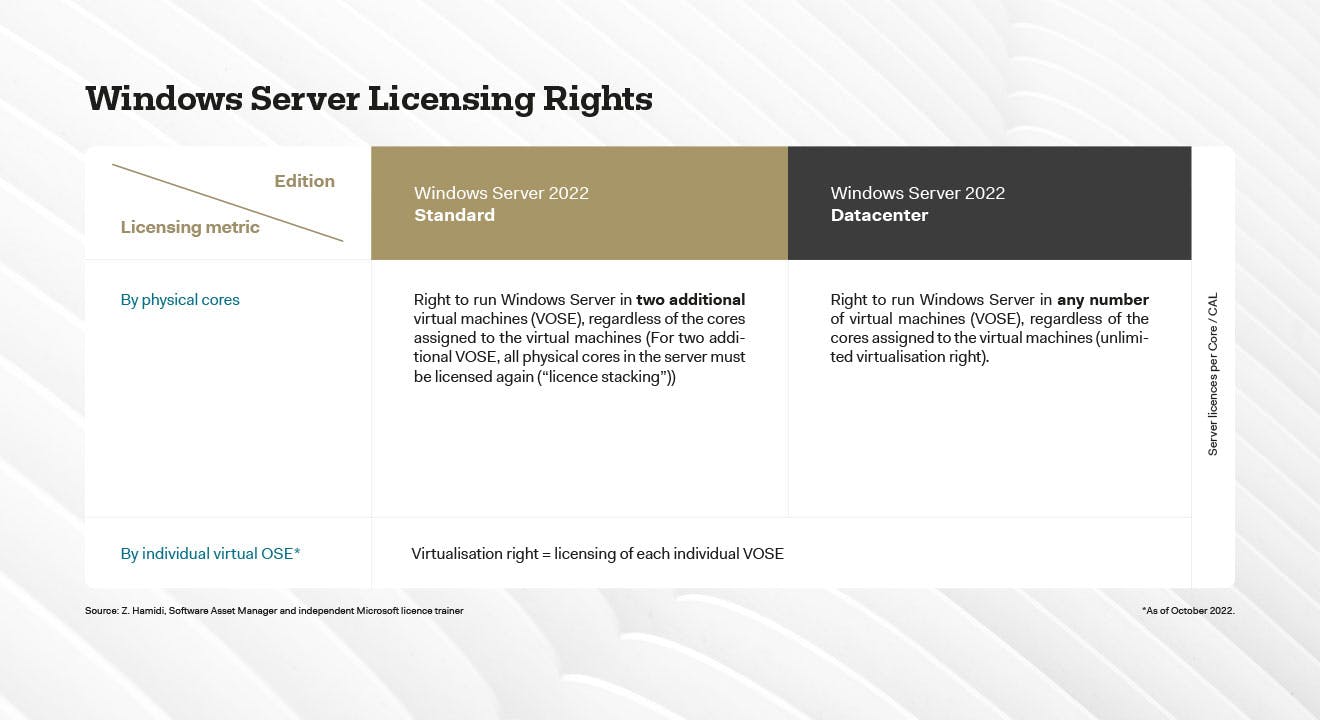
PREO-TIP: Get advice on licensing Windows servers
Our licensing experts will be happy to advise you personally on the various options, including the integration of used Windows server licences in the per-core model or according to individual virtual OSE, the associated price advantages and the integration into your existing IT infrastructure.
Used server licences - PREO expertise and large selection
We are one of the pioneers in the European trade with used software and server licences and offer our customers a large selection of used Microsoft Windows Server licences for Standard and Datacenter versions 2022, 2019 and 2016.
In addition to used Windows server licences, you will also find all other Microsoft server licences, such as SQL Server 2022, 2019, 2016 or 2014, as well as the various licence versions of Exchange servers or Sharepoint servers, including the corresponding server CALs or Core CAL suites.
Take advantage of the free and non-binding initial consultation with the PREO licensing experts and benefit from:
- high savings in ongoing licence costs. For older server versions, savings of up to 70 percent are even possible compared to the respective new version.
- personal advice on all questions relating to licence transactions or the integration of used server licences in classic network structures or hybrid cloud models.
- 100 percent legally and audit-proof licence acquisition with maximum transparency in all processing steps, including complete documentation in the PREO licence portal "Easy Compliance".
- Existing capacities for software licence management in large IT infrastructure projects with thousands of workstations and transnational locations.
- Detailed market knowledge and extensive experience through the audit-proof transfer of over one million used software licences.
- Expertise from numerous reference projects that PREO has already successfully implemented for well-known companies.









